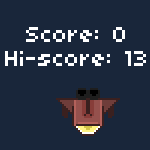
HaxePunk provides an easy way to save data locally, which can be loaded the next time the game is launched.
Today I'll show you how to use that feature to store highscore locally.
Data saving is done using a built-in class Data and its static methods. This class lets you create objects with unlimited properties of any type, saving them to a locally stored file. In essence, HaxePunk's Data class utilizes OpenFL's SharedObject functionality and simply acts as a wrapper for that class.
Start by going to the Score.hx class and declaring a new "highscore" variable.
Make it an integer typed variable:
private var highscore:Int;In the constructor we will add 3 lines which will load the previously saved highscore value and update the text on the screen.
You firstly have to load a saved object. If you don't have one, a new one is created for you. You can give it any name you want, in this case I called my object "shooterData". You can access its properties using the read() method.
In this case I load the "highscore" property and apply its value to the highscore variable. There's a second parameter to the read() method, which lets you specify the default value to return if there is no such property yet. Set that to 0.
After that's done, call the reset() method to update the text on the screen.
Data.load("shooterData");
highscore = Data.read("highscore", 0);
reset();
Whenever data need to be updated, use the write() method to update a value of a property. When that's done, you can apply the changes to the file using the save() method.
Data.write("highscore", highscore);
Data.save("shooterData");
Whenever a point is added in the add() method, check whether the current score is bigger than the highscore. If it is, update highscore to the current value.
Don't forget to update the lines that change displayed text field's value.
public function add(num:Int) {
points += num;
if (points > highscore) {
highscore++;
Data.write("highscore", highscore);
Data.save("shooterData");
}
score.text = "Score: " + points + "\nHi-score: " + highscore;
}
public function reset() {
points = 0;
score.text = "Score: " + points + "\nHi-score: " + highscore;
}
Full Score.hx class code looks like this:
package ;
import com.haxepunk.Entity;
import com.haxepunk.graphics.Text;
import com.haxepunk.utils.Data;
import flash.text.TextFormatAlign;
import com.haxepunk.HXP;
/**
* Score container and counter.
* @author Kirill Poletaev
*/
class Score extends Entity
{
private var score:Text;
private var points:Int;
private var highscore:Int;
public function new()
{
super();
score = new Text("", 0, 50, HXP.width);
score.align = TextFormatAlign.CENTER;
score.size = 24;
graphic = score;
layer = -2;
points = 0;
Data.load("shooterData");
highscore = Data.read("highscore", 0);
reset();
}
public function add(num:Int) {
points += num;
if (points > highscore) {
highscore++;
Data.write("highscore", highscore);
Data.save("shooterData");
}
score.text = "Score: " + points + "\nHi-score: " + highscore;
}
public function reset() {
points = 0;
score.text = "Score: " + points + "\nHi-score: " + highscore;
}
}If you test your game now, you'll see that you have a new "highscore" value displayed. When that value is updated, you can reload the game and see that the value is still there, unchanged.